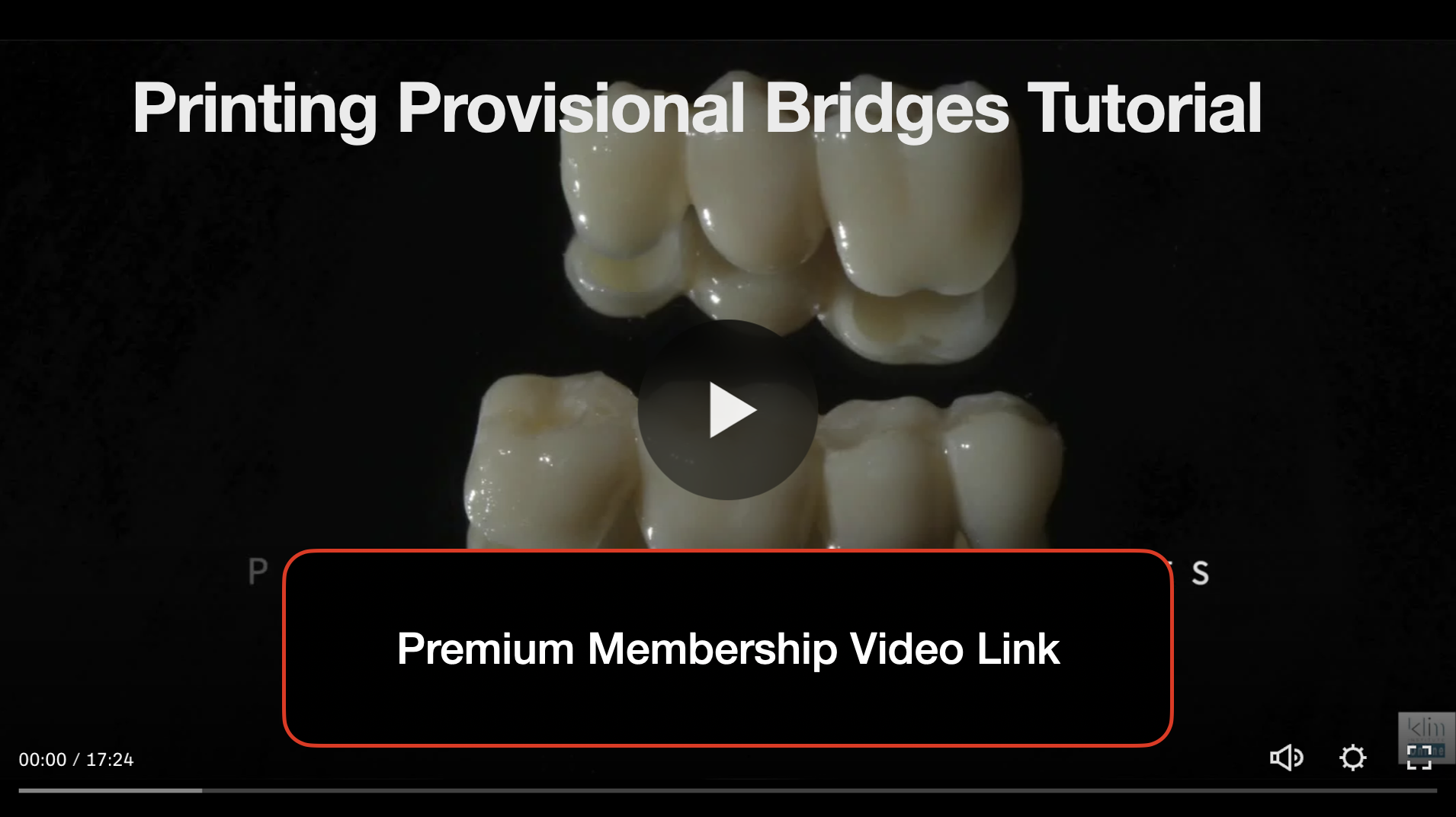Printing Provisional Bridges Tutorial
Not a member? View membership options here
This video demonstrates my workflow using Primescan with DS Core, which efficiently transfers DXD files and converts digital impressions into PLY or Exocad formats, opening up numerous software and design options. I will showcase how I scan with Primescan, design bilateral bridges, and export the files as DXD. From there, I use inLab to convert the bridges to STL format for importing into SprintRay software for printing. The final part of the video focuses on my efficient finishing process, where I prepare printed provisional bridges for cementation in the mouth, highlighting tips to complete this step quickly and accurately.