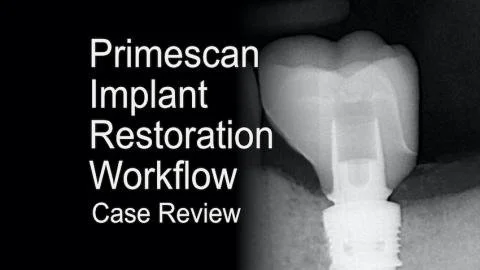CEREC Software 3rd Premolar Feature & Implants
Finally found a need for the Adjust Morphology feature and create a 3rd premolar rather than molar. This feature is handy when there is not enough room for a molar morphological design due to mesial drift of distal tooth, a molar in this case, into the mesial edentulous zone. This video tutorial will also be a unique demonstration for designing two side-by-side implants. In this case Implant Direct Inactive 3.7 and 4.3 implants where placed using the "crown-down" technique and placed with a guide. Virtually planned and guided implant placement can take a difficult implant and restorative situation and provide a very reasonable clinical outcome.
Comment or Post Question HERE
Previous
Case Review Implant #7 Two-Piece
Next